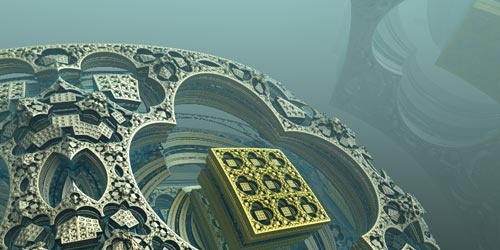Most of the homeworks in this class are small steps that will result in the development of a web app for online polling and quizes. I got the idea for this app from an article I read about the iClicker device. The iclickers are handheld remotes that are handed out to students in a large lecture so the teacher can quickly poll the whole class and see a nice bar chart of the result. That is, they function just like the "ask the audience" lifeline in Who wants to be a millionaire?
Since most students have, or will soon have, a web browser with them at all times (iphone, ipad, android, netbook, etc.), we can do the same thing the iclicker does, and more, with just a little bit of software. Software that you will be writing. Below are the basic use cases I am thinking about.
Class Poll
A user logs in to the webapp and creates a multiple-choice question. The question is saved and the user gets (or asks for) a simple url. During class he gives this url to the students. The students visit it and see the question, answer it, and then see a pretty bar chart summarizing the answers. The teacher also sees the bar chart (which he might be projecting on the front of the classroom) as it gets updated with incoming answers. Note that the student did not need to log in to provide an answer. We prevent someone from answering many times by remembering their IP address (or, using a cookie?). The teacher has a nice ajaxy gui for editing his questions, he can delete options, re-order the options with drag-an-drop, inline-edit the existing options, etc.
Class Quiz
A quiz is also a multiple choice question but it has a correct answer, which the teacher tells our webapp. When a user enters his answer he is told what the correct answer is. Only someone who is logged in can see and answer a quiz question. The teacher can see a chart of all the answers as well as a table listing everyone's answer. Only the teacher can see this table.
Class Test
A test is a collection of quiz questions (with added free-form answers?). The web app will use the new html5 javascript calls so the whole test is downloaded to the user's browser and he can see it and answer questions even when offline. When the student hits submit then all answers are posted to the website.
Mobile Version
Many of the people answering the questions will be using small-screen devices. We must, therefore, provide them with a mobile-optimized version of the website.
Poll your Friends
Our user wants to do a quick poll of his friends, say, ask them about the airspeed velocity of an unladen swallow. He creates a poll question then this question is automatically posted to his facebook wall, twitter, emailed to his friends etc. The user has to first set up which services/friends he wants to poll. Future work could include multiple multicast lists (social circles).
Facebook App
Make it into yet another facebook polling app.
Other ideas...
That's all I could think of. Please feel free to provide your own ideas in the comments. This roadmap is not set in stone so, many of the details might change, perhaps in response to your input.